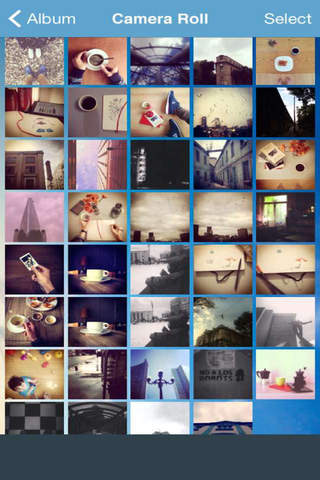
SwipeNot is an app that allows you to visualize all of your media content, from images to videos in a safely way. Images and videos get actualized as they get saved in your career or your multimedia folder.
The app’s main objective is to avoid other people to watch more than you want to show them. We all have been through this, lending our cellphone to show someone a picture and they tend to keep swiping through our pictures we don’t want them to see, even pictures and videos we didn’t even know exist because of the “Auto Saving” from messenger and social networks app.
When you enter the app, you’ll be able to visualize all of your images and videos, according to the folders that you got on you device. These images or videos can be selected one at a time or more, and be blocked just by pressing the lock icon located at the bottom. People will only be able to watch the images or videos that you had selected, if they try to return to the complete gallery using the Back button, the application will ask for a password, a password that was provided when you first set up the app. This password will be asked only when we try to visualize blocked content and want to get back to our galleries.
The selected images or videos to show once blocked, can be zoomed, keeping it’s original resolution.
When the content’s owner its inside the app, they will be able to visualize their content in a free-restriction way, giving them the capability of editing and sending their files it as if we were in our original career or media folder. SwipeNot’s principal idea is to replace our original career or folder, that means, using our device in a safely way.
SwipeNot gives us the chance of creating new albums.
When someone we’ve showed our content gets out of the app pressing the Home button of our cellphone and gets back again to SwipeNot, the app will display the last showed picture, in that way, the app will blocked the access to the completely gallery.
SwipeNot allows you to recover your password in case you’ve forgotten it. When you set up the app, it will ask you for an e-mail if you’re in need to recover your forgotten password. We highly recommend our users, not to provide the same e-mail activated in the cellphone, so the “intruders” won’t be able to ask for the password and check the e-mail to get it.



